Course Agenda
Day 01 – Introduction to AR/VR
- Overview of AR and VR technologies
- Introduction and Difference about the technology
- History and evolution of AR/VR
- Current trends and future prospects
- Use cases of companies with examples
Day 02 – 3D Modeling
- Introduction to Blender Workspace
- Fundamentals of 3D modeling & Geometric Modeling
- Software tools and techniques
- Lighting and Rendering
Exercise:
- Create a simple 3D model of a basic object (e.g., 3D Model required for their project).
- Apply basic lighting and rendering to the created model.
Day 03 – Advanced 3D Modeling
- Texturing and Shading
- UV Mapping
- Rigging and Animation basics
Exercise:
- Texture and shade the 3D model created on Day 2.
- Create a simple animation of the 3D model
Day 04 – 3D Modeling for AR/VR
- Import and export to Unity platform
- Creating and animating 3D assets for AR/VR applications
- Optimizing 3D models for performance in AR/VR
Exercise:
- Import the 3D model into Unity and create a simple AR or VR scene.
- Optimize the model for performance and test it in the AR/VR scene.
Day 05 – Realistic Simulations in 3D Modelling
- Advanced Rendering Techniques
- Physics Simulations
- Optimization for Real-Time Applications
Exercise:
- Create a Realistic 3D Scene with Physics Simulations.
Day 06 – User Experience (UX) Design
- Principles of UX design for AR/VR
- Creating intuitive and engaging user interfaces
- Wireframing and prototyping for AR/VR
Exercise:
- Create a wireframe for an AR/VR application interface.
- Develop a simple prototype based on the wireframe.
Day 07 – User Experience (UX) Testing
- Testing and iterating UX design
- Current design and job trends in UI/UX
- Usability testing and user feedback
Exercise:
- Conduct a usability test on the prototype created on Day 5.
- Collect feedback and iterate on the UX design.
Day 08 – Introduction to Unity & Game Environment
- Introduction to Unity workspace
- Introduction to game design principles
- Introduction to resource libraries for game development
Exercise:
- Set up a new Unity project and explore the workspace.
- Create a basic game scene using Unity’s built-in assets.
Day 09 – Basic C# scripting & AR App development using Unity
- Basic Programming using C# for 3D environment
- Understand 3D Object physics
- Resource libraries for code bundles
- Understanding AR Fundamentals
- Creating and Configuring AR Projects
- Developing Interactive AR Experiences
Exercise:
- Write a simple C# script to control an object’s movement in Unity.
- Build a Simple AR App with Image Targets
Day 10 – Build a Simple VR App
- VR Basics and Setup
- Configuring software for VR Development
- Creating Interactive VR Environments
Exercise:
- Create a Basic Interactive VR Scene
Day 11 – Build basic 2D, 3D & Teleportation Interactions in VR
- Understanding Interaction Types
- Implementing 2D and 3D Interactions
- Setting Up Teleportation Mechanics
Exercise:
- Create a VR Environment with Interactive 2D UI, 3D Objects, and Teleportation
Day 12 – Integrate Mixamo, Figma, Blender into Unity
- Mixamo Integration
- Figma Integration
- Blender Integration
Exercise:
- Create a Simple Game Character with UI Elements Using Mixamo, Figma, and Blender in Unity
Day 13 & 14 – Understand AI/ML Techniques & Methods
- Part 1 – Introduction to
- Artificial Intelligence
- Machine Learning
- Neural Networks
- DeepLearning
- Part 2 – Machine Learning and Neural Networks for Immersive Experience
- Computer Vision Techniques for AR/VR
- Deep Learning for AR/VR applications
Exercise:
- Implement a deep learning model for object recognition in AR.
- Create a natural language processing feature for voice commands in a VR application.
Day 15 – Build and Experience the complete game setup
- Integrate the development from different software and experience inside
- Mobile platform
- VR Headset platform
- Undertsand the dos and don’ts of AR/VR development
Final Project and Presentation
- Final project development
- Testing and debugging
- Preparing a presentation of the final project
- Presenting the final project to the class for feedback and critique
- Course review and Q&A session
Exercise:
- Complete the development of the final AR/VR project.
- Prepare and present the project, incorporating feedback and making final adjustments.
Course Features
- Format: In-person/Online
- Certification: Upon successful completion
- Support: Access to mentors and industry experts
Enroll now to transform your AR/VR skills and kickstart your career in this dynamic field!


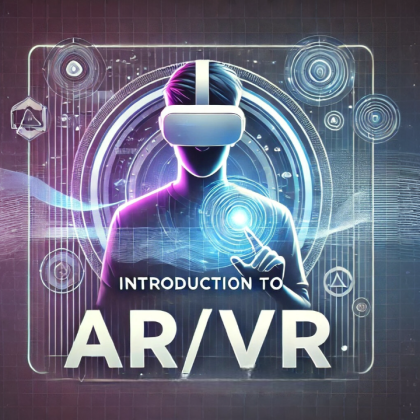

Reviews
There are no reviews yet.